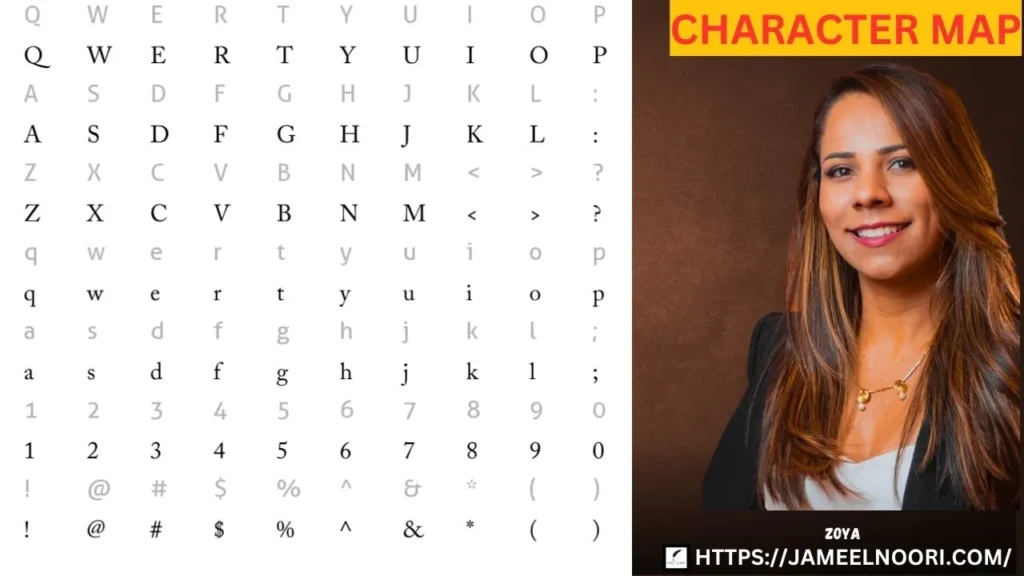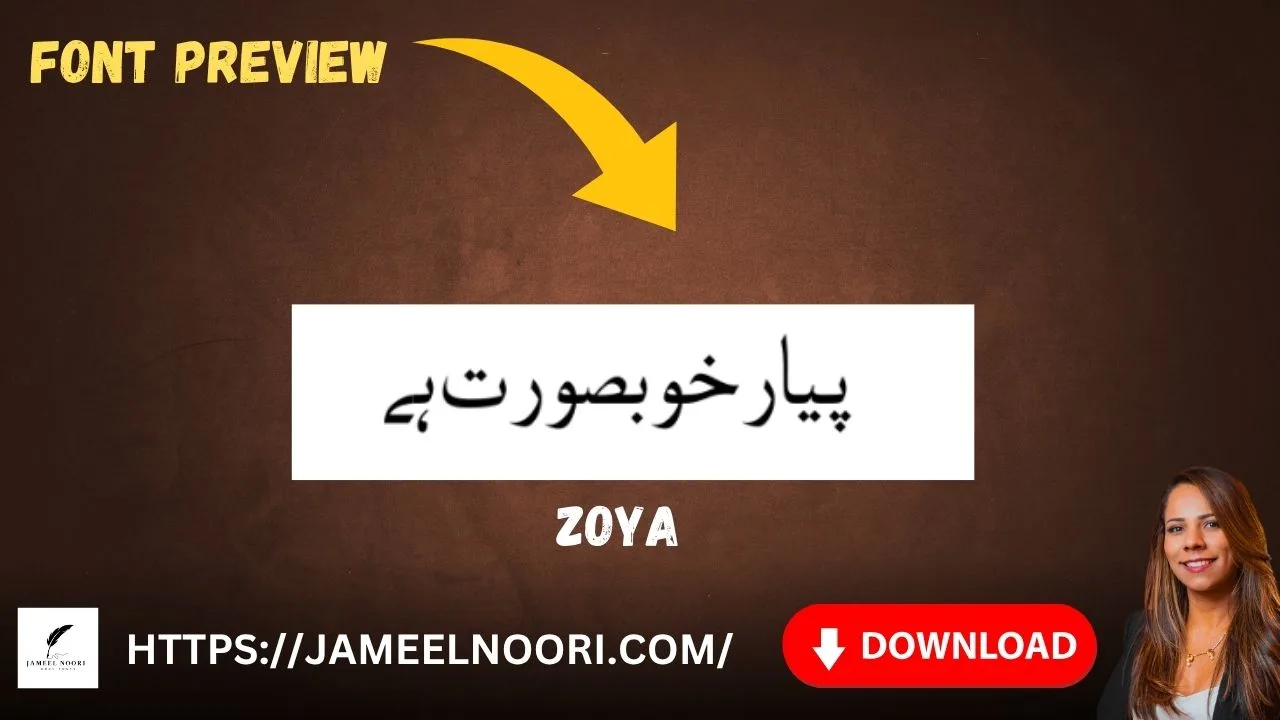Introduction – What is Download Urdu Font Zoya?
Download Urdu Font Zoya ek stylish aur elegant Urdu TrueType Font hai jo specially Urdu writing aur designing ke liye banaya gaya hai. Ye font high readability aur smooth curve design ke sath aata hai jo har Urdu project me professional look deta hai.
Is article me hum apko is font ke bare me complete information dy gy taki aap bina time waste kiye is font ka best use kar saken.
Table of Contents
Table of Contents
Features & Technical Details of Download Urdu Font Zoya
Download Urdu Font Zoya Pakistan ke Urdu font lovers ke liye ek perfect Urdu font hai. Ye font lightweight, stylish aur readable dono hai. Neeche iske features aur technical specifications di gayi hain:
| Property | Details |
| Font Name | Zoya Urdu Font |
| Font Type | TrueType Font (TTF) |
| License | Free for Personal Use |
| Downloads | 88,610+ |
| User Rating | 4.77 / 5 |
| Compatibility | Windows, Mac, Android |
| Design Style | Naskh-Based Elegant Font |
| File Size | Lightweight & Easy to Install |
Key Highlights:
- Beautiful Urdu Typography: Perfect for Urdu writing aur calligraphy.
- Smooth Design: Har letter balanced aur readable.
- Free Download: Users ke liye 100% free version available.
- Cross-Platform: Windows aur Android dono me smoothly kaam karta hai.
- Stylish Look: Urdu quotes, posters aur titles ke liye ideal font.
How to Download Urdu Font Zoya Free (Step-by-Step Guide)
Agar aap Download Urdu Font Zoya karna chahte hain, to ye simple steps follow karein:
- Apni browser me open karein:
👉 https://jameelnoori.com/ - Search bar me likhein Download Urdu Font Zoya
- Page open hone par “Download” button par click karein
- Human verification (Captcha) complete karein
- Font file (.TTF format) automatically download ho jayegi
💡 Tip: Ye process 100% safe aur virus-free hai — trusted Urdu font website se download karein.
Installation Guide for Download Urdu Font Zoya
Font download hone ke baad installation ka process bhi bohot easy hai. Neeche step-by-step guide follow karein:
🖥️ For Windows Users:
- Downloaded .TTF file par Right-click karein.
- Option me se “Install” select karein.
- Installation complete hone ke baad system restart karein.
💻For Mac Users:
- Font file par double-click karein.
- “Font Book” window open hogi.
- “Install Font” button par click karein.
📱 For Android Users:
- Font file ko phone me transfer karein.
- File manager se open karke install karein (custom font app ki madad se).
✅ Ab aapka Download Urdu Font Zoya Urdu Font successfully install ho gaya hai aur aap ise InPage, MS Word, Photoshop aur CorelDRAW me use kar sakte hain.
Best Uses of Download Urdu Font Zoya Stylish Font
Download Urdu Font Zoya Stylish Font ko aap multiple purposes ke liye use kar sakte hain:
- Urdu quotes aur poetry design ke liye
- YouTube thumbnails aur posters ke liye
- Urdu blog writing aur headings ke liye
- InPage aur MS Word documents me
- Social media post designs ke liye
💡 Ye font readability aur beauty ka best combination provide karta hai.
Tips for Better Typography Using Zoya Font
Agar aap professional look chahte ho, to ye tips yaad rakho:
- Font ko large headings ke liye use karo.
- Contrast colors ke sath design karo.
- Font spacing aur size adjust karo readability ke liye.
- Simple background choose karo taki font clear nazar aaye.
Conclusion – Why You Should Download Urdu Font Zoya in 2025
Agar aap Urdu design aur writing ke shaukeen hain to Download Urdu Font Zoya aapke liye best Urdu font hai. Ye free hai, stylish hai, aur Pakistan ke har Urdu user ke liye perfect choice hai.
Thousands of users ne ise download karke apne Urdu projects me use kiya hai — ab aap bhi try karein aur apne text ko professional touch dein!
FAQs About Download Urdu Font Zoya
What is Zoya Urdu Font?
Zoya is a beautiful TrueType Urdu font designed for smooth and clear Urdu writing.
Is Zoya Font free to download?
Yes, it’s 100% free for personal use.
Can I install Zoya Font on Windows and Mac?
Yes, it works perfectly on both operating systems.
How to install Zoya Urdu Font?
Simply download the .TTF file and click “Install.”
Does it support InPage and Photoshop?
Yes, Zoya Font runs smoothly on both software.
Is Zoya Font available for Android?
Yes, you can use it with font manager apps on Android.
How popular is this font in Pakistan?
It has been downloaded over 88,000 times with 4.77 ratings.
Does it include Urdu numerals?
Yes, it supports Urdu digits and all essential characters.
Can I use Zoya Font for commercial projects?
Check the license details before commercial usage.
Where can I safely download Zoya Font?
Visit https://jameelnoori.com/ to download safely and free.
Readmore:If you’re searching for an elegant and professional Urdu typeface, the Urdu Emad Nastaliq Regular Font is one of the most popular choices in 2025. Designed in the traditional Nastaliq style, this TrueType font gives a classic handwritten feel that’s perfect for Urdu websites, headlines, poetry, magazines, and print media.