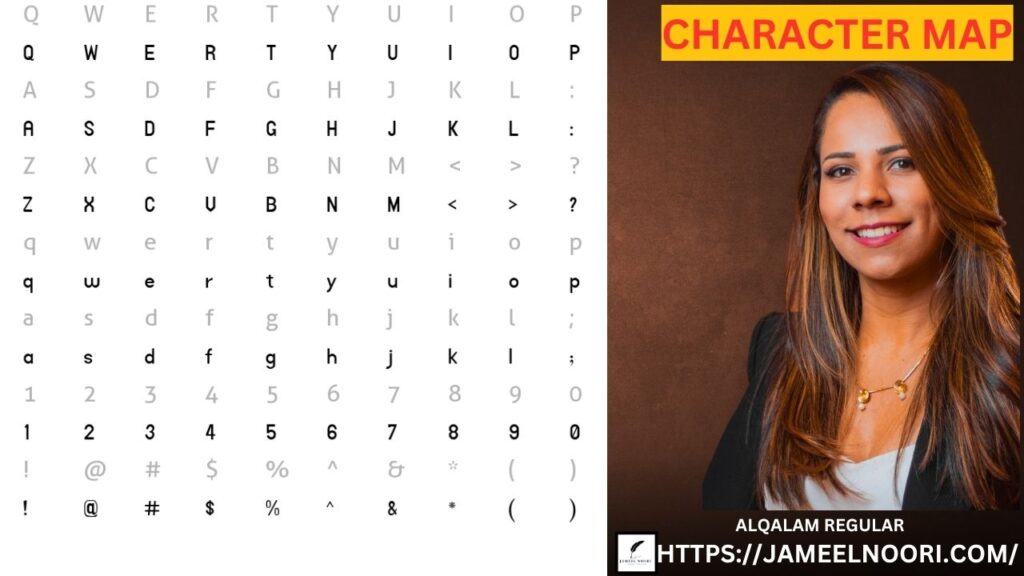Introduction – Urdu Font AlQalam Regular
Urdu Font AlQalam Regular aik bohot hi mashhoor aur stylish font hai jo Urdu typing aur graphic design lovers ke liye perfect choice hai. Ye font apne clean aur professional design ki wajah se Pakistan ke bloggers, designers aur students me bohot popular hai.
Is article me hum apko is font ke bare me complete information dy gy taki aap bina time waste kiye is font ka best use kar saken.
Table of Contents
Table of Contents
What Makes AlQalam Regular Urdu Font Special
AlQalam Regular aik TrueType Urdu font hai jo readability aur design ke balance ko maintain karta hai. Is font ki khas baat ye hai ke ye lightweight hai aur har software me easily compatible hota hai.
Urdu Font AlQalam Regular ki elegance usay other stylish fonts se alag banati hai, especially jab aap Urdu headlines ya print design banate hain.
Key Highlights:
- TrueType Format (.TTF)
- Easy installation for Windows & Mac
- 100% free for personal use
- Smooth and readable Urdu text
Technical Details of AlQalam Regular Urdu Font
| Feature | Details |
| Font Name | Urdu Font AlQalam Regular |
| Font Type | TrueType (.TTF) |
| Developer | AlQalam Foundation |
| Rating | ⭐ 4.55 / 5 (200+ Users) |
| Total Downloads | 219,309+ |
| Compatibility | Windows, Mac, Android |
Yeh table font ki technical information show karti hai jisse user ko samajh aata hai ke ye font kitna reliable aur professional hai.
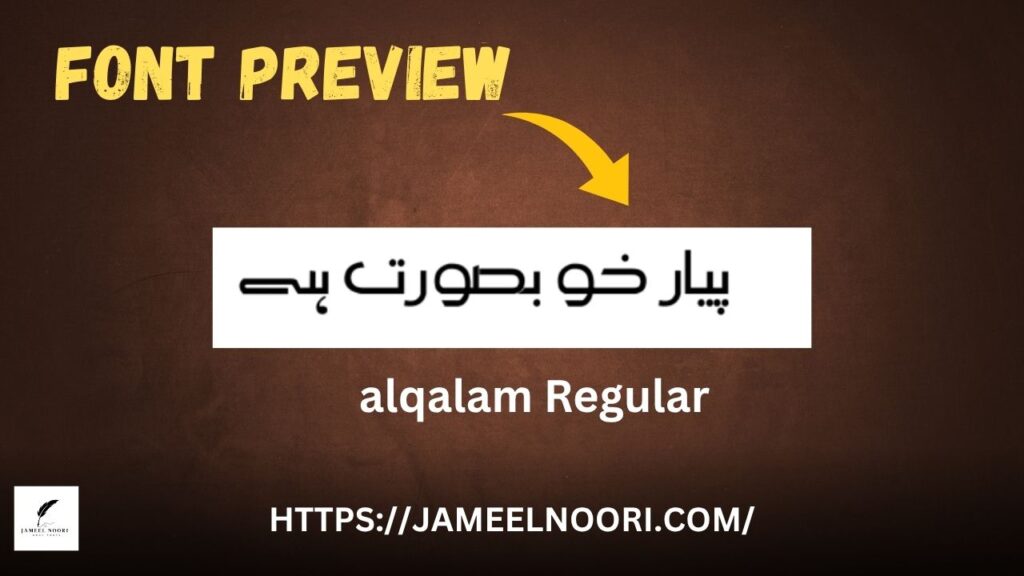
How to Download Urdu Font AlQalam Regular (Step-by-Step Guide)
Agar aapko ye free Urdu font download karna hai to ye steps follow karein:
- Visit official website JameelNoori.com
- Search “Urdu Font AlQalam Regular”
- Click on the Download Now button
- Verify that you’re a human (Captcha)
- Font file (.TTF) automatically download ho jayegi
Yeh simple process Pakistan ke har user ke liye easy aur fast hai.
Installation Guide for Urdu Font AlQalam Regular
For Windows Users:
- ZIP file extract karein
- “Install” button par click karein
- Font automatically MS Word, Photoshop aur CorelDRAW me add ho jayega
For Mac Users:
- Font file double click karein
- “Install Font” select karein
- Font Book me automatically add ho jayega
Best Uses of Urdu Font AlQalam Regular
Ye Urdu stylish font har tarah ke design me best performance deta hai.
Common uses include:
- Urdu posters & flyers
- Logo design & branding
- Headings in Urdu articles
- Social media graphics
- Book or poetry cover titles
Why Choose AlQalam Regular Urdu Font in Pakistan
Pakistan me bohot se free Urdu fonts available hain, lekin AlQalam Regular ki smooth readability aur elegant design usay sab se unique banata hai.
Agar aap ek professional Urdu font dhund rahe hain jo har platform par consistent performance de, to ye font best choice hai.
Comparison: AlQalam Regular vs Rehan Regular
| Feature | AlQalam Regular | Rehan Regular |
| Design | Clean & Modern | Traditional & Formal |
| Size | Lightweight | Medium |
| Use Case | Digital & Print | Academic & Religious |
| Popularity | High | Moderate |
Conclusion – Urdu Font AlQalam Regular
Agar aapko ek professional, free aur easy-to-install Urdu font chahiye, to Urdu Font AlQalam Regular perfect option hai. Ye font readability aur design dono me balance rakhta hai aur Pakistani users ke liye ideal hai.
Download karke apne content ko aur zyada attractive banayein aur apne Urdu projects me nayi jaan dalain.
FAQs
What type of Font is AlQalam Regular?
It is a TrueType Urdu font designed for smooth and professional Urdu writing.
Is Urdu Font AlQalam Regular free to use?
Yes, it is 100% free for personal use.
Can I use this font on Windows 10?
Absolutely, it works perfectly on Windows 10 and newer versions.
Does Urdu Font AlQalam Regular support Mac OS?
Yes, it can be installed easily on any Mac system.
Is this font suitable for graphic design?
Yes, it’s widely used by designers for posters and logos.
How can I verify the download safely?
Always download from the trusted source JameelNoori.com.
What makes this font better than others?
Its readability, simplicity, and compatibility make it stand out.
Does the font support InPage?
Yes, it supports InPage and MS Word as well.
Can I use it for commercial purposes?
Check the license terms first — usually personal use is free.
How to fix font not showing in MS Word?
Restart your system after installation and recheck the font list.