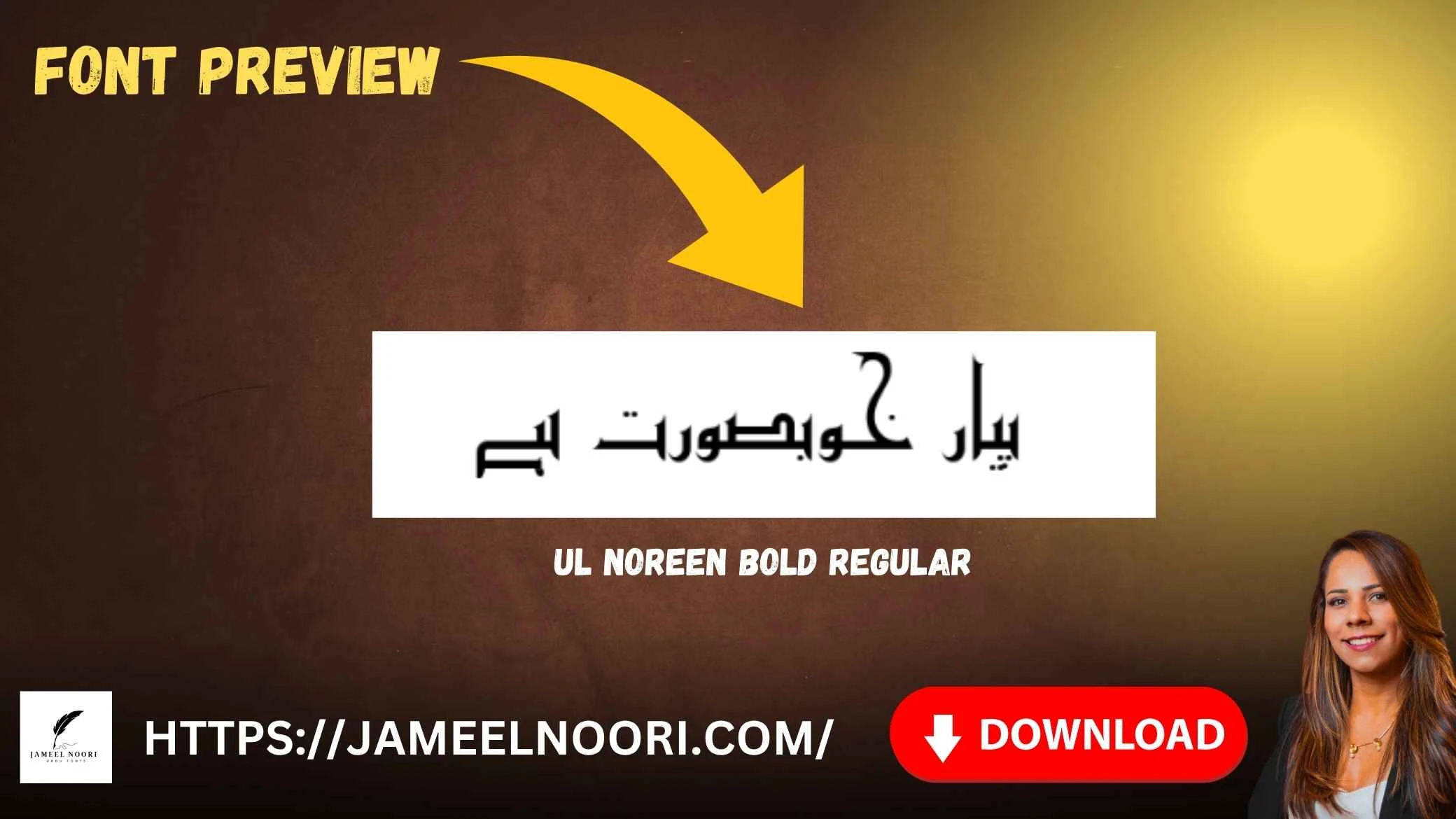UL Noreen Bold Regular Font ek stylish aur free TrueType Urdu font hai jo designers aur bloggers ke liye perfect choice hai. Is font ki khasiyat ye hai ke ye readability aur elegance dono provide karta hai. Is article me hum apko is font ke bare me complete information dy gy taki aap bina time waste kiye is font ka best use kar saken.
** UL Noreen Bold Regular Font ** is a Regular TrueType Font. It has been downloaded 6.5K+ times. 193 users have given the font a rating of 4.15 out of 5. You can find more information about UL Noreen Bold Regular Font and it’s character map in the sections below. Please verify that you’re a human to download the font for free.
Table of Contents
Table of Contents
What is UL Noreen Bold Regular Font?
UL Noreen Bold Regular Font ek stylish Urdu TrueType font hai jo modern designs aur blogging projects ke liye best hai. Is font ko specially Urdu typography ke liye design kiya gaya hai.
Features:
- Free TrueType Font – Easily downloadable from trusted sources like Jameel Noori
- Elegant Design – Stylish aur bold appearance
- High Readability – Har screen aur print media ke liye perfect
- Compatibility – Windows aur Mac dono pe easily use ho sakta hai
How to Download UL Noreen Bold Regular Urdu Font?
UL Noreen Bold Regular Font ko download karna simple hai. Aapko bas trusted websites se font download karna hai. Download karne se pehle ye ensure karein ke aap human verification complete kar rahe hain taake malware aur hacking ka risk na ho.
Steps to Download:
- Visit Jameel Noori website
- Search for UL Noreen Bold Regular Font
- Complete human verification
- Click download button
- Install font on Windows/Mac
How to Install UL Noreen Bold Regular Urdu Font
Installing UL Noreen Bold Regular Font is simple and quick. Follow these steps to get the font working on your Windows or Mac system without any hassle:
Step-by-Step Installation for Windows
- Download the Font: Visit Jameel Noori and download UL Noreen Bold Regular Font.
- Locate the File: Go to your Downloads folder and find the
.ttf(TrueType) file. - Install the Font:
- Right-click on the font file
- Click Install
- Verify Installation: Open Word or any design software and check if UL Noreen Bold Regular Font appears in the font list.
Step-by-Step Installation for Mac
- Download the Font: Get the
.ttffile from Jameel Noori. - Open Font Book: Double-click the downloaded file, it will open in Font Book.
- Install Font: Click Install Font in the preview window.
- Check Availability: Open Pages, Photoshop, or any software and select UL Noreen Bold Regular Font from the fonts menu.
Tips for Smooth Installation
- Always download from trusted sources to avoid malware
- Restart your design software if font doesn’t appear immediately
- Avoid renaming the font file to prevent errors
How to Use UL Noreen Bold Regular Font?
UL Noreen Bold Regular Font ko aap WordPress blogs, graphic design projects, aur social media posts me use kar sakte hain. Ye font headings aur titles me use karna best hai kyun ke ye content ko highlight karta hai aur readability improve karta hai.
Tips for Best Usage:
- Use in headings & titles
- Combine with light background for better visibility
- Avoid overusing in paragraphs to maintain clean look
Why Choose UL Noreen Bold Regular Stylish Font?
UL Noreen Bold Regular Font ko choose karne ki wajah ye hai ke ye blogging, graphic design aur Urdu content ke liye best solution provide karta hai. Is font ka bold style content ko highlight karne me help karta hai aur SEO-friendly headings create karna easy ho jata hai.
Advantages:
| Advantage | Description |
| Stylish & Bold | Perfect for headings & titles |
| Free to Download | Available as TrueType font |
| Easy to Use | Works on multiple platforms |
| SEO-Friendly | Helps in improving readability |
Conclusion
UL Noreen Bold Regular Font ek stylish, bold aur SEO-friendly Urdu font hai jo designers aur bloggers ke liye perfect choice hai. Is font ko aap headings, titles aur creative projects me use kar ke apne content ki readability aur appeal improve kar sakte hain. Is article me humne aapko complete guide provide kiya hai taki aap is font ka best use kar saken.
Frequently Asked Questions (FAQs)
Is UL Noreen Bold Regular Font free?
Yes, UL Noreen Bold Regular Font is completely free to download as TrueType font.
Can I use this font for commercial projects?
Yes, this font is available for both personal and commercial use.
Is UL Noreen Bold Regular Urdu Font compatible with Windows and Mac?
Yes, it works seamlessly on both Windows and Mac systems.
How many times has this font been downloaded?
UL Bilal Outline Regular (related font) has been downloaded 142,913 times, showing its popularity.
Where can I get the best source to download UL Noreen Bold Regular Urdu Font?
Trusted website like Jameel Noori ensures safe and secure downloads.

Readmore:If you want to bring a bold, creative look to your Urdu typography, the UL Bilal Outline Regular Font is exactly what you need. This unique typeface merges traditional Urdu elegance with a modern outlined design, making your text stand out beautifully on screen and print.