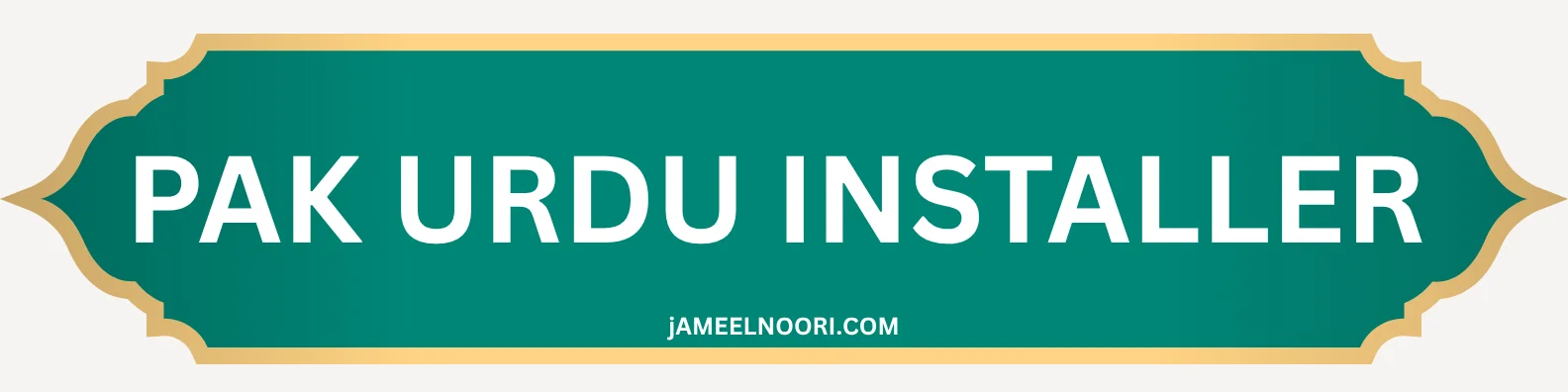

Urdu Font and Keyboard Setup Tool for Windows
Developed by PakSign Technologies
Pak Urdu Installer ek free Windows software hai jo Urdu language support ko asaani se install karne ke liye banaya gaya hai. Ye tool Urdu keyboard, fonts aur language files automatically setup karta hai, jisse Windows 10 aur naye versions par Urdu likhna aur parhna bahut asaan ho jata hai.
Ye software Urdu speaking users ke liye ek valuable solution hai — MS Word, Photoshop aur web par Urdu likhne ke liye perfect! Iska automatic installation system setup ko effortless bana deta hai.
Key Features
Fast Installation
Urdu language support installation ko simple aur fast banata hai.
Auto Setup
Automatic Urdu keyboard aur font setup karta hai.
Compatibility
Windows 10 aur newer versions ke sath compatible hai.
Universal Support
Urdu reading aur writing sab applications me enable karta hai.
Software Information
| Supported Platform: | Windows, Mac, Linux, Web |
| License: | MIT |
| Last Updated: | 2023-12-11 |
| Encoding: | Unicode |
| Keyman Version: | 10.0 |
Completely Free – No Hidden Costs
How to Download
Visit Official Website
Urdu Fonts ki official website visit karein.
Click Download Button
Download button par click karein.
Run Installer
Installer run karein aur setup guide follow karein.
Automatic Activation
Installation ke baad Urdu keyboard automatically active ho jayega.
Start Using Urdu
Ab aap Urdu me likh aur parh sakte hain bina kisi extra setup ke!