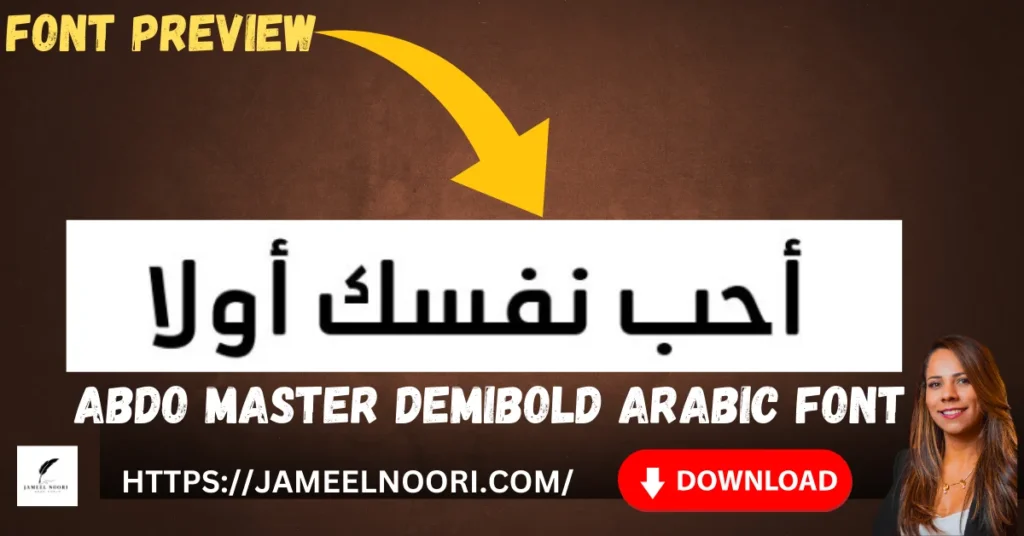Urdu Phonetic Keyboard
A convenient and lightweight tool that allows users to type Urdu characters easily on Windows, making it an ideal solution for writing emails, documents, and messages in Urdu.
Download NowOverview
Urdu Phonetic Keyboard aik aasan aur halka-far tool hai jo istemal karne walon ko Windows par asani se Urdu characters type karne ki ijazat deta hai. Ye Urdu mein emails, documents, aur messages likhne ka behtareen hal hai. Ye native speakers aur learners dono ke liye design kiya gaya hai, jo fiziki ya virtual keyboard ka istemal karte hue English aur Urdu ke darmiyan be-rukawt tabdeeli ka rasta faraham karta hai. Ye phonetic keyboard layout Unicode ke sath mutabiq hai aur Windows, macOS, Linux, aur mobile devices samet mukhtalif platforms par kaam karta hai.

Urdu Phonetic Keyboard
Free Version
Key Features
Simple Phonetic Layout
Aasan phonetic layout aasan typing ke liye.
Unicode Compatible
Unicode 5.1 ke sath mutabiq behtar language support ke liye.
Global Hotkeys
Tez language tabdeeli ke liye global hotkeys (WinKey + Spacebar ya Alt+Shift).
Pak Nastaleeq Font
Urdu ke liye optimize kiya gaya Pak Nastaleeq font shaamil hai.
Multi-Platform Support
Mukhtalif platforms ko support karta hai: Windows, macOS, Linux, Android, iOS, aur web.
Virtual Keyboard
Beginners ke liye virtual keyboard faraham karta hai.
Technical Specifications
| Supported Platform | License | Last Updated | Encoding | Keyman Version |
|---|---|---|---|---|
| Windows, macOS, Linux, Web | MIT | 2023-12-11 | Unicode | 10.0 |
How to Download and Install
Apne computer par Pak Urdu Installer ko download aur install karne ke liye in panch aasan steps ko follow karein:
- Diye gaye link se installer package ko download karein.
- Apne Windows version (Vista, 7, XP, ya baad wala) ke liye installer run karein.
- Install hone ke baad, Urdu aur English ke darmiyan tabdeeli karne ke liye Alt+Shift dabayein.
- Mojood languages ko dekhnay ke liye apne taskbar par EN/UR option par click karein.
- Kisi bhi text editor ko khol kar aur Urdu mein type kar ke layout ko test kar saktay hain.
Aasan typing ke liye, aap virtual keyboard ka istemal kar saktay hain jo Urdu characters aur unki positions ko dikhata hai.
- Abdo Master DemiBold Font – The Complete History, Uses, Branding Guide & Download

- Abdo Master Book Arabic Font – Professional & Highly Readable Arabic Typeface for Designers & Users

- Abdo Master Bold Arabic Font – Complete Guide for Designers (Best & Latest Choice)

- Abdo Master Black Arabic Font – Powerful & Professional Arabic Typeface Font

- Abdo Logo Regular Arabic Font – Modern & Professional Arabic Typeface For Designers (Best & Latest Choice)

- Abdo Line Arabic Font – Complete Guide for Download, Installation, and Best Usage