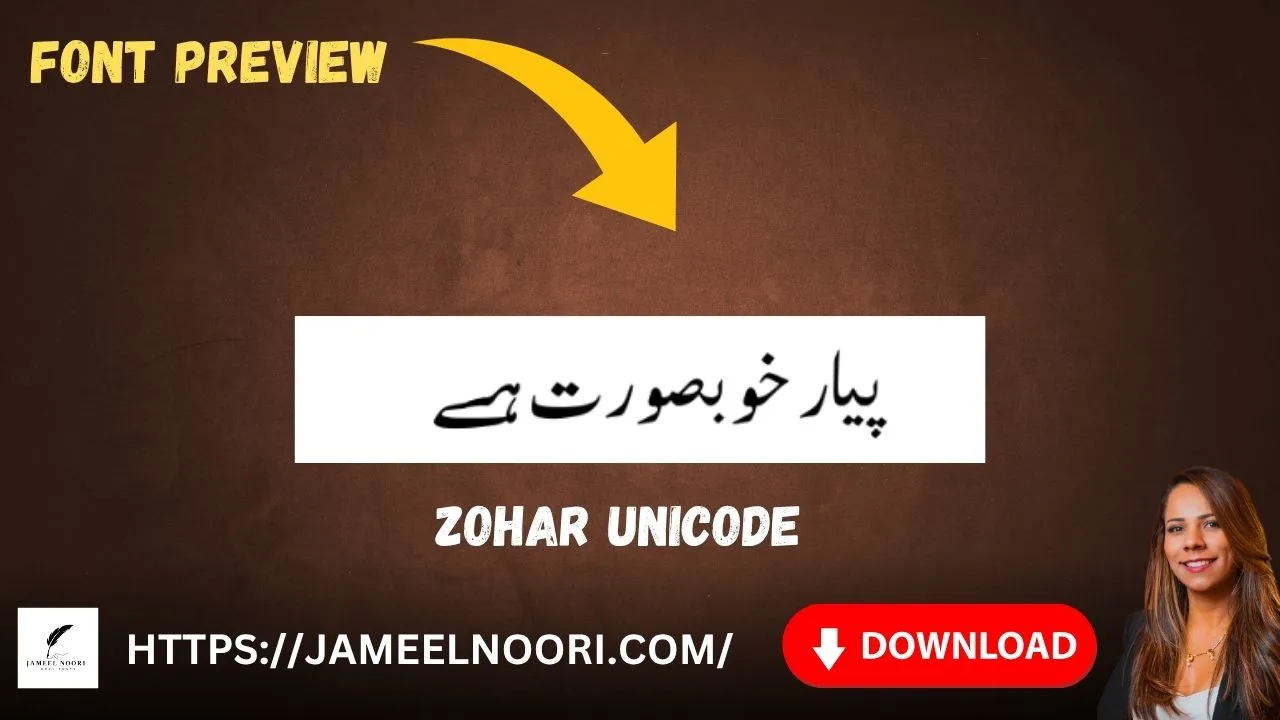Introduction
In the digital age, fonts play a crucial role in enhancing the readability and aesthetics of text. One font that has gained popularity among designers and typographers is Zohar Unicode font. Known for its simplicity and versatility, this TrueType font is widely used across various platforms. In this article, we will explore everything you need to know about Zohar Unicode, its features, uses, and why it’s become a favorite choice for many users.
Table of Contents
Table of Contents
Overview of Zohar Unicode Font
Zohar Unicode is a Unicode TrueType font designed to offer a clean and modern appearance. It is compatible with most operating systems and applications, making it a convenient choice for both personal and professional projects. The font supports standard characters and is easy to integrate into websites, documents, and graphics.
- Font Name: Zohar Unicode
- Font Style: Zohar Unicode
- Font Type: TrueType (TTF)
- Font Embedding: Installable
- Font Tags: Zohar, Unicode
- Number of Glyphs: Not specified
- File Size: 75.0 KB
- Total Downloads: 35,338
- User Rating: 3.37/5 (27 users)
Features of Zohar Unicode Font
Zohar Unicode offers a range of features that make it stand out from other fonts:
- Unicode Compatibility: Ensures that your text is readable across different platforms and devices.
- TrueType Font (TTF): High-quality font format that scales well without losing clarity.
- Easy Installation: Users can easily download and install the font on Windows, Mac, and Linux systems.
- Lightweight: At only 75 KB, it does not take up much memory.
- Clean Design: Its simple design makes it suitable for both headings and body text.
- Versatile Use: Ideal for websites, graphics, logos, and documents.
How to Download Zohar Unicode Font
Downloading Zohar Unicode is straightforward. Follow these steps:
- Visit the official font download page.
- Verify that you are a human (CAPTCHA verification).
- Click the download button to save the TTF file.
- Install the font by double-clicking the TTF file and selecting “Install.”
- Once installed, Zohar Unicode will be available in all your software applications.
Installing Zohar Unicode on Different Devices
On Windows:
- Download the TTF file.
- Right-click the file and choose “Install.”
On Mac:
- Double-click the font file.
- Click “Install Font” in the preview window.
On Linux:
- Move the TTF file to ~/.fonts directory.
- Refresh the font cache using fc-cache -fv.
Why Choose Zohar Unicode?
Zohar Unicode has become a preferred font for many reasons:
- Cross-platform Compatibility: Works on all major operating systems.
- Professional Appearance: Maintains a modern and readable look for documents.
- Easy to Use: Beginners and professionals alike can use it without complications.
- Free to Download: Users can download it for free after verifying human authentication.
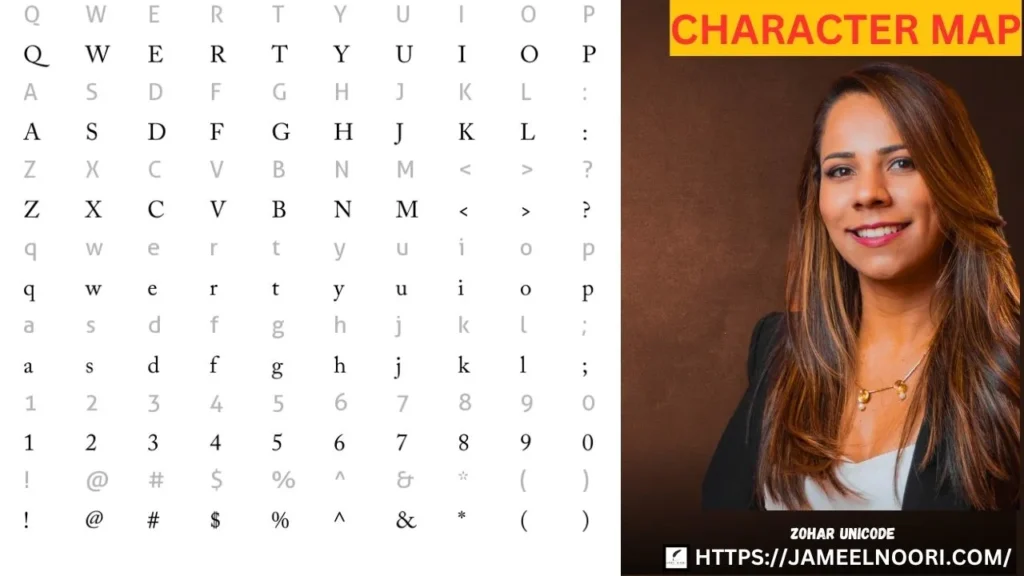
Uses of Zohar Unicode True Type Font
Zohar Unicode is versatile and can be used for:
- Web Design: Perfect for websites needing a clean, readable font.
- Graphic Design: Ideal for banners, posters, and social media posts.
- Document Creation: Suitable for reports, letters, and presentations.
- Branding: Can be used in logos and business cards for a professional look.
Pros and Cons of Zohar Unicode Font
Pros:
- Lightweight and fast.
- Clean and readable design.
- Free to download.
- Compatible with multiple platforms.
Cons:
- Limited glyphs available.
- May not support all special characters.
- Slightly average user rating (3.37/5).
Tips for Using Zohar Unicode Urdu Font Effectively
- Pair it with complementary fonts for headings and body text.
- Avoid using it for extremely long text blocks if advanced typography is needed.
- Use it for digital projects to maintain readability across devices.
Conclusion
Zohar Unicode is a versatile and modern TrueType font that has gained popularity for its clean design and ease of use. With over 35,000 downloads and positive user feedback, it is ideal for a variety of applications, including web design, graphic projects, documents, and branding. Its lightweight file size, Unicode compatibility, and cross-platform support make it a reliable choice for both professionals and beginners.
Whether you’re creating websites, presentations, or digital graphics, Zohar Unicode ensures readability and a professional appearance across all platforms. Download it for free today and elevate the visual quality of your projects with this elegant Unicode font.
FAQs About Zohar Unicode Font
Is Zohar Unicode free?
Yes, it is free to download after human verification.
What file format does it use?
It uses TrueType (TTF) format.
Can I use Zohar Unicode for commercial projects?
Yes, as long as you follow the license terms.
How many downloads does Zohar Unicode have?
It has been downloaded 35,338 times
What is the font size of Zohar Unicode?
The TTF file size is 75 KB.
Readmore:If you’re looking for a modern and stylish Urdu font for your digital or print designs, the Urdulife Italic Outline Regular Font is the perfect choice in 2025. This beautiful TrueType font combines the artistic elegance of Urdu calligraphy with a sleek italic and outlined style — making it ideal for creative projects, social media posts, and branding.